 |
| |
|
|
 |
 |
|
 |
Travel Impedance Processing Unit (TIPU):
My impedance data is stored in an Excel spreadsheet. However, TELUM requires that impedances be formatted and saved in a text file. How can I convert my Excel spreadsheet to an appropriately formatted text file readable by TELUM TIPU?
Before exporting the file from Excel to a text file, please make sure that you properly formatted your impedances in the spreadsheet, as explained in the TELUM manual, page 6.2. Your data should be stored in two columns: impedance identification number (column A) and impedance value (column B). Please export the Excel file to a text format using the following procedure:
- In your Excel spreadsheet select the two columns with data (A and B) and set the column width to 10.
- While columns are still selected go to “Format -> Cell -> Number” tab and select “Number” from the Category list. Click OK.
- Click on “File -> Save As”. Choose the file name and in the drop-down menu in the “Save as type” box select “Formatted Text (Space delimited)”.
- Click “Save” and confirm on the following two screens.
- Locate your saved text file - it should have an extension .prn. Open it in Notepad.
- In Notepad click on “File -> Save as”. Click Save (If you wish change the file name). The file should be saved with the .txt extension.
- Close Notepad.
- Open the saved file and check if your data is saved as described in the TELUM Manual, page 6.2 (two 10-space columns). If yes, you can continue by saving the file in the “Data” folder inside TELUM directory and rename the file to “IMPD.TXT”.
I am getting the following error on the screen P5.30.8 in the TIPU module: “Run-time error ‘13’: Type mismatch.“
This is caused by incorrect formatting or values in the impedance input file (IMPD.TXT). Please make sure that your impd.txt file is properly formatted (use formatting tips given in answer 1). If the error persists, please make sure that:
- All impedance values are greater than 0. No zero-impedances are allowed, even within the same zone (e.g. from zone “47” to zone “47”).
- Impedances are integer values. Decimal values will not be properly processed by TIPU. If your original impedance values calculated by the transportation modeling software are decimal values you will need to convert them to integers before creating IMPD file as explained in the User Manual (page 6.2). To do this, please follow the instructions below:
- In your original impedance matrix multiply all your impedance values by 100 and then save as integer numbers (no decimals).
- Use this matrix to develop two-column table for the IMPD file.
- Identify minimum, maximum, and average value of impedances (they should be equal to your original values multiplied by 100).
- Follow the steps outlined in the answer to question 1 in TIPU section to create IMPD.TXT.
- In TELUM screens: 5.30.3, 5.30.4, 5.30.5, 5.30.6, and 5.30.7, enter integer values based on the new IMPD.TXT file (integer mean, max, min, and two 4x4 sub-matrices).
|
|
|
 |
|
|
 University Heights | Newark, NJ 07102 | 973.596.5700 | telus@njit.edu University Heights | Newark, NJ 07102 | 973.596.5700 | telus@njit.edu
|
|
|





