 |
| |
|
|
 |
 |
|
 |
MAPIT Mapping Module:
Can MAPIT be used with AcrGIS version prior to 8.3.?
No. TELUM mapping module (MAPIT) will work only with ArcGIS versions 8.3, 9.0, 9.1, and 9.2. Please make sure that you have installed the appropriate TELUM version as we have different installations for each ArcGIS version interface. Please visit the download page to select and download correct installation package.
I am migrating to a new version of ArcGIS (from 9.0 or 9.1 to 9.2). What do I need to do to keep the TELUM mapping module compatible with ArcGIS?
In order to migrate to a TELUM version compatible with your new version of ArcGIS you will need to uninstall the current TELUM program and install the new one compatible with the new version of ArcGIS. Please follow these steps:
- Uninstall old version of TELUM (you can do this through Windows Add/Remove Program module).
- Rename the TELUM folder (e.g. TELUM_OLD) if you wish to save data from the previous projects. If not, delete the folder.
- Download and review installation instructions to make sure you have all the required software and it is set properly.
- Download the appropriate TELUM installation package from our website.
- Install TELUM following the installation instructions.
MAPIT incorrectly identified the zones with the largest area, employment, and population after DOPU spreadsheet.
Zone ID numbers in your shapefile have to match the zone numbers in DOPU spreadsheet. Your shapefile has to have the Zone ID field, with numerical values (if this field is a text-field, it will not work even if the values are correct). The first time you access the MAPIT module TELUM asks you to identify this field so that it can be related to the DOPU spreadsheet and later the calibration and forecast output files. If you incorrectly identify this field, or the ID values in this field do not match the zone-ID-numbers in the DOPU spreadsheet, you will not be able to correctly map the zonal data. To make sure this function works properly, please follow these steps:
- Create a new field in your region's shapefile that would contain numerical zone IDs identical to those used in TELUM zonal data entered in the DOPU spreadsheet.
- If you have already attempted to open MAPIT and identified the common (join) field, please locate the file “shapefileJoinField.txt” in “\TELUM\TELUM_SYS\” subdirectory. Open the file in the text editor (e.g. Notepad)
- Replace the current field name with the name of the new field you created in the shapefile. Save the changes and close the file.
- Open MAPIT again and check if the zones match the DOPU spreadsheet by identifying the zones with the largest area, employment, and population.
I am getting the following error when I try to open Map It in order to review DOPU inputs: “Create Difference Actual Value Quintile Class Breaks Renderer: Error # 9 Subscript out of range. Map It is shutting down.“
This error occurs when zone IDs in the shapfile used in Map It do not match the zone IDs in the DOPU spreadsheet. Please review the answer to question 3 for the troubleshooting tips. Also, make sure that the zone IDs in the shapefile are numerical, not text values.
|
|
|
 |
|
|
 University Heights | Newark, NJ 07102 | 973.596.5700 | telus@njit.edu University Heights | Newark, NJ 07102 | 973.596.5700 | telus@njit.edu
|
|
|





