 |
| |
|
|

|
 |
|
 |
> platforms > TELUS for the PC > FAQ
GIS:
When I click on the GIS button, I get an out of range error, then the program shuts down.
An error is generated in the GIS, because the program is searching for data--which is not available. The full version of MS Access 2000 generates the error and then continues with the program, however, MS Access runtime crashes. To correct, download the file GIS_TELUS.exe into the TELUS installation folder. Double click on the gis_telus.exe file, this will automatically unzip the file and replace the GIS_TELUS.mdb file with an updated file. (Be sure to download the file into the installation folder containing the old GIS_TELUS.mdb file.) Start TELUS, click on GIS--the GIS screen should open with a blue screen, click on the Map Specs button, enter -74.42 in Center X box, 40.4 in Center Y box, 0.04 in Scale box and click on the Apply button. You should then see some sample GIS data. Proceed to import your data as described in the user's manual.
Can TELUS read/import GIS file types other than ESRI Shape format (e.g. TransCAD files)?
Integrated GIS analysis module in TELUS reads only ESRI shape files. If your GIS files are stored in any other format they would need to be converted to ESRI shape files. Most of the GIS software packages have built-in conversion tools to convert GIS data to ESRI shape format. Step-by-step instructions for converting TransCAD files to ESRI shape files are provided in the PDF file that can be downloaded here.
|
|
|
 |
|
|
 University Heights | Newark, NJ 07102 | 973.596.5700 | telus@njit.edu University Heights | Newark, NJ 07102 | 973.596.5700 | telus@njit.edu
|
|
|





