 |
> management features > customization
Customization allows the user to change field names that appear on the screens and in reports,
enter the names of government sub-units, establish unique categories and phases of work for projects,
identify default values for various fields, choose the number of years for the transportation improvement
program, and make other modifications that bring TELUS into conformance with user preferences. The system
feeds many of these customizations to drop-down menus on the data-input screen, thus reducing the amount of
typing required to input data - just point and click - and, perhaps more importantly, ensuring that typing
errors do not exclude projects in future data queries.
|
|





