 |
> management features > GIS
TELUS uses ESRI MapObjects, which is capable of reading ESRI Shape files, CAD files, and other formats,
to display the MPO's/SDOT’s GIs maps. If the agency has mapped TIP/STIP projects, the user can click on the
GIs button in TELUS and a base map of the MPO area appears on the screen. Depending on the layers of information
available in the MPO’s/SDOT’s GIs data file, the user chooses which overlays to display. When the desired map
appears on the screen, the user can either zoom in to view one or more projects in more geographic detail or
select a set of projects for which project profiles can be viewed. Within minutes, a project profile and a map
of the project can be produced for a board member, citizen or other interested party.
|
|





